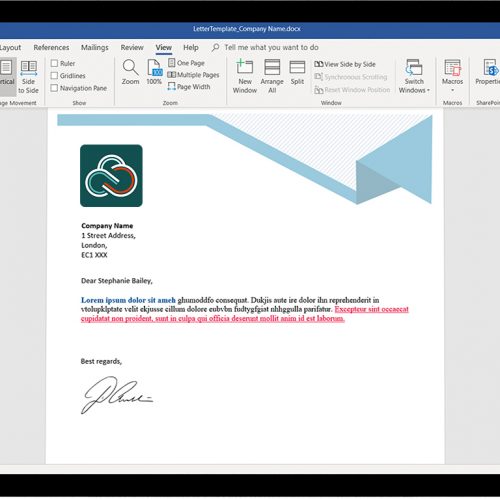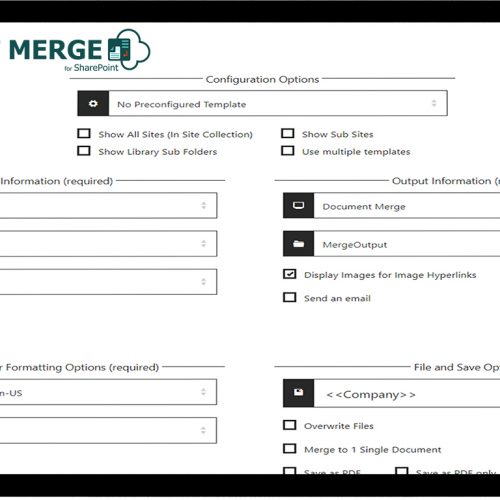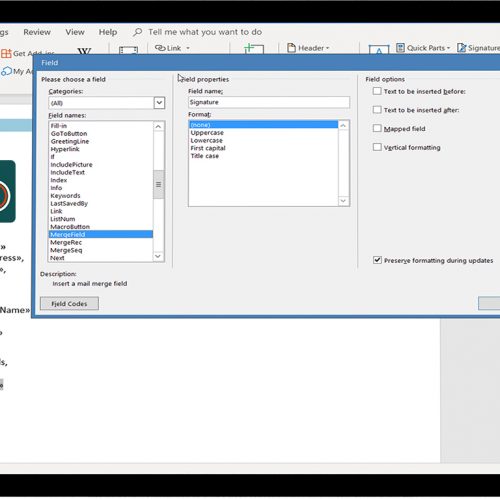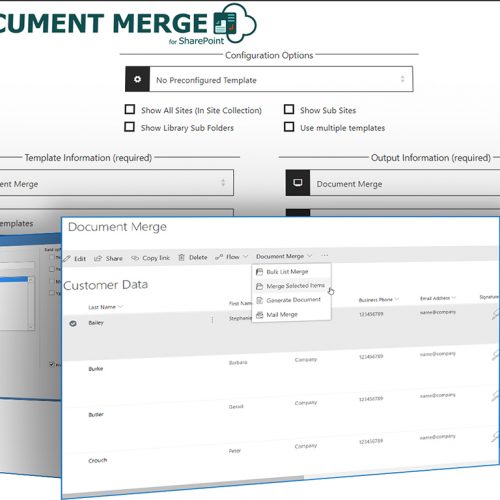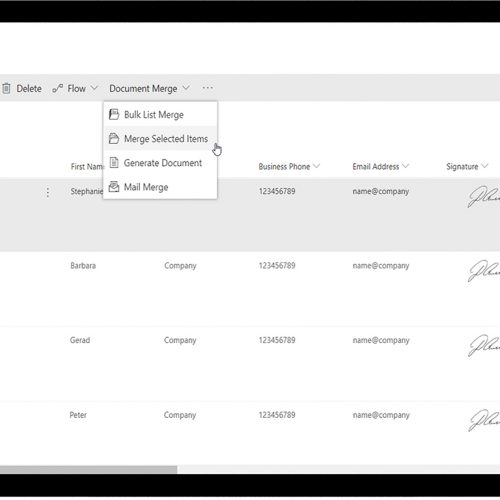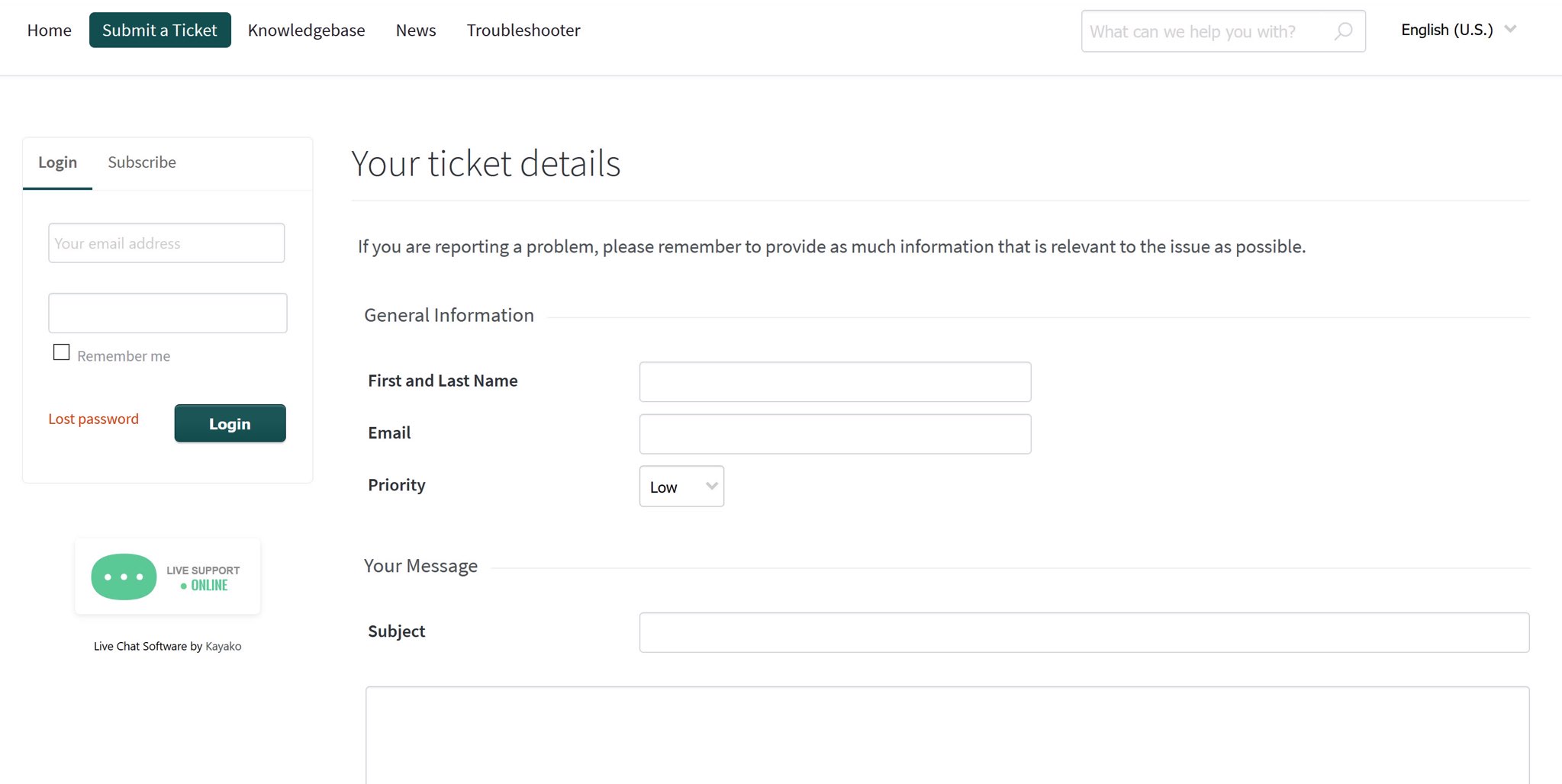Define Word and/or Excel and/or PowerPoint templates, store them in document libraries or access them from a drive location, then easily merge those templates with data from SharePoint lists. Automatically generate and output the populated documents to a user specified SharePoint document library.
Select multiple SharePoint list items or Bulk Merge an entire list. A document for each list row (based on your selected template) will be automatically created and stored with a customisable file name to be easily identified.
Even Mail Merge your SharePoint list data for automatic sending of email with the contents of your SharePoint list data!
How does SharePoint Document Merge Work?
After you have added the SharePoint Document Merge Add-in, the Document Merge Option will now be available for list items.
Create your Word, Excel or PowerPoint document template/s with the layout as required. Use the List Column Internal Name as Merge Field Name (Word) or Place holder (Excel, PowerPoint) where you want the list data to appear in the document template.
With SharePoint Document Merge you can now automatically create documents from any list for any predefined document template directly from the Ribbon Menu (SharePoint Document Merge) or list items Context Menu.
Create a selection of merged Documents by selecting multiple list items and clicking on the “Merge Selected Items” option from the Ribbon Menu or utilise the “Bulk List Merge” to automatically generate a document for the entire list.
Customise the file name and specify the SharePoint document library to store the automatically generated merged documents.
SharePoint Document Merge Uses:
Do you collect customer records, financial data, order information, or any other important business data in SharePoint lists? With SharePoint Document Merge you can swiftly merge this data into Word, Excel and PowerPoint document templates with absolutely no coding!
Generate contracts, personalised letters to prospects, marketing materials, personalised policies, quotes, invoices, financial reports, project status reports, and get your SharePoint list data in Word or Excel where you can really work with your data.
SharePoint Document Features and Benefits:
- Merge any SharePoint list data into Word, Excel and PowerPoint Templates with NO CODING!
- Fast, save data entry time and increase productivity.
- Very easy to install. Very easy to use, no training required.
- Tightly integrated into SharePoint. Easy access via Ribbon Menu and Items Context Menu.
- Simple Template Creation using Merge Field (Word) or Placeholders (Excel, PowerPoint).
- Specify output SharePoint document library and customise document file names.
- One click automatic creation of multiple Merged Documents!
- Merge multiple SharePoint list data into 1 Single Word Document (Choose to merge multiple Word documents to 1 single document).
- Merge multiple Word Documents into 1 Single Word Document from a Document Library (Choose to merge multiple Word documents to 1 single document).
- Merge multiple PowerPoint Documents into 1 Single PowerPoint Document from a Document Library (Choose to merge multiple PowerPoint documents to 1 single document).
- Save Word and Excel Documents as .PDF.
- Merge Rich Text Field Content.
- Set Locale and Number Formatting.
- Merge with Related List / Merge Repeated Rows.
- Mail Merge options.
- 2 options to send mail (via Outlook and SharePoint).
- Pre-set configuration Templates!
- Remote Event Receiver Automated Workflows! (Trigger Document Merge events on item added and item updated)
Visit the SharePoint Document Merge Website for support and more information (https://sharepointdocumentmerge.com) also available for Flow / PowerApps and SharePoint 2016 (on-premises) SharePoint 2013 and SharePoint 2010.
*This is a Free Trial for 14 days with a limit on the number of merge operations. A licensed version will remove any limitations.