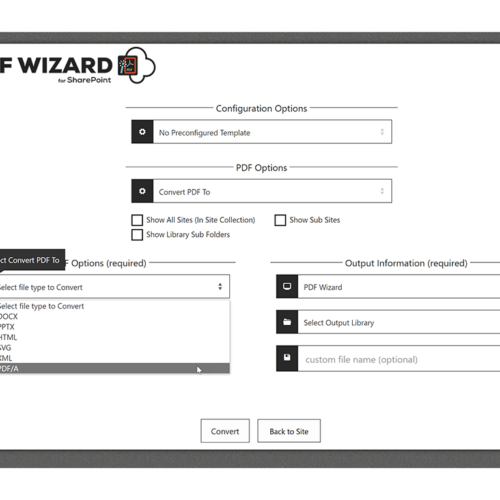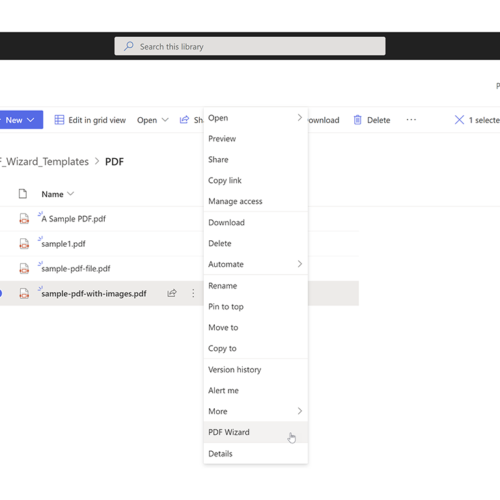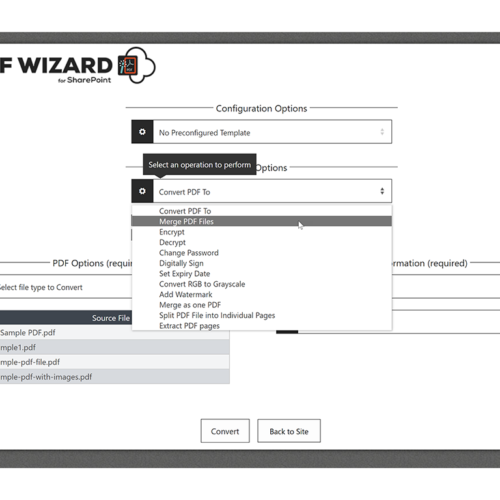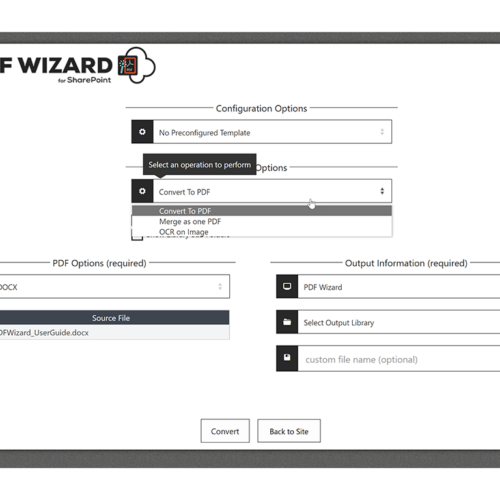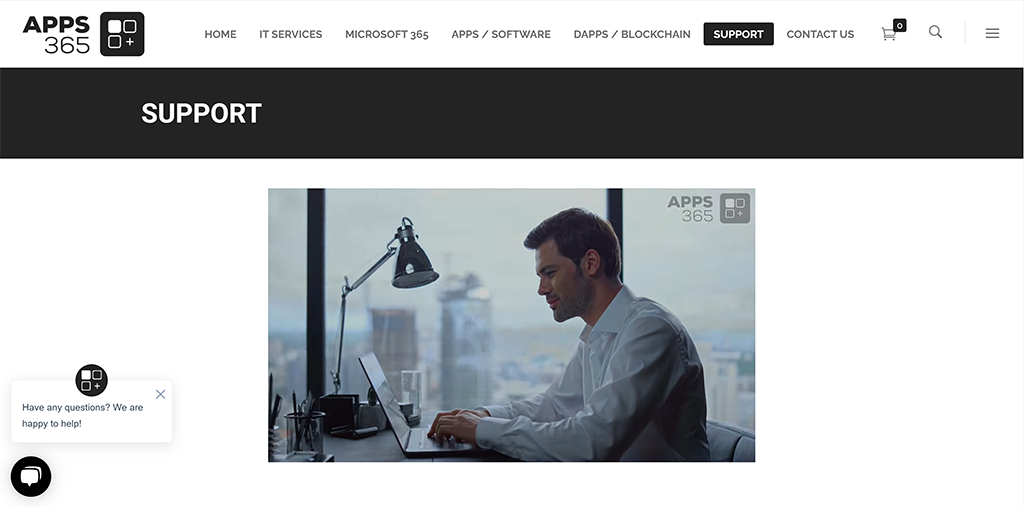Pricing
Additional purchase may be required
Products
SharePoint
Publisher
APPS 365 LTD
Acquire Using
Work or school account
Version
4.0.0.0
Updated
13/04/2022
Categories
Operations + supply chain
Productivity
File Managers
Products supported
SharePoint
SharePoint Online
SharePoint 2019
SharePoint 2016
SharePoint 2013
Support
Support