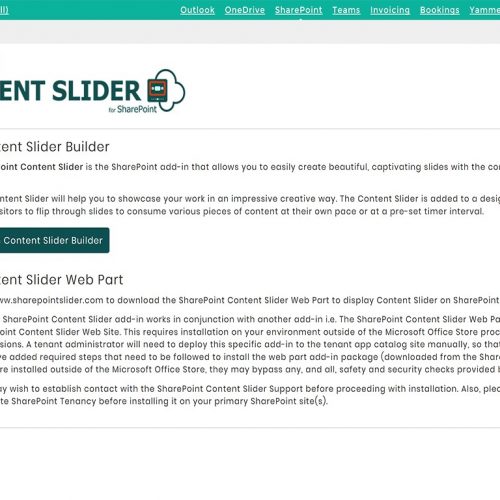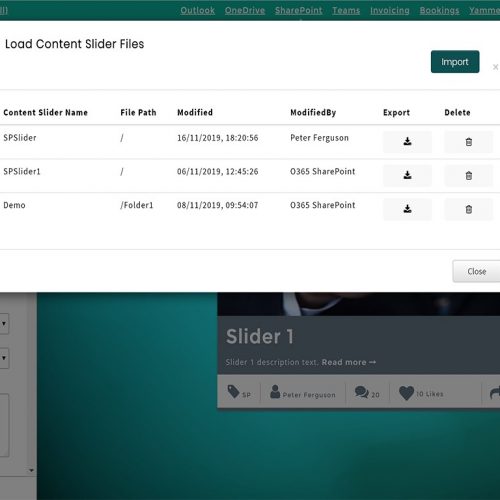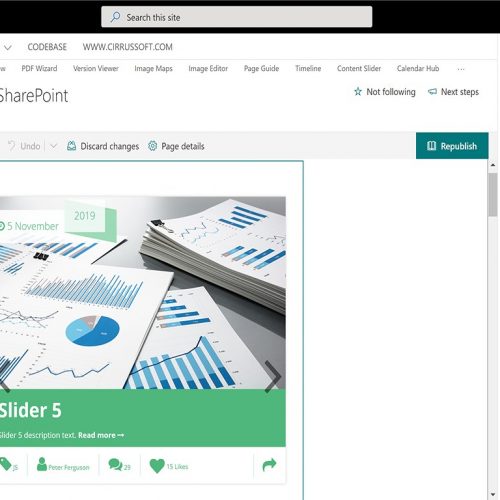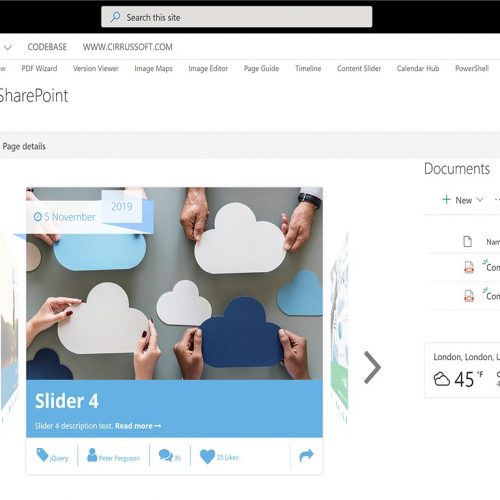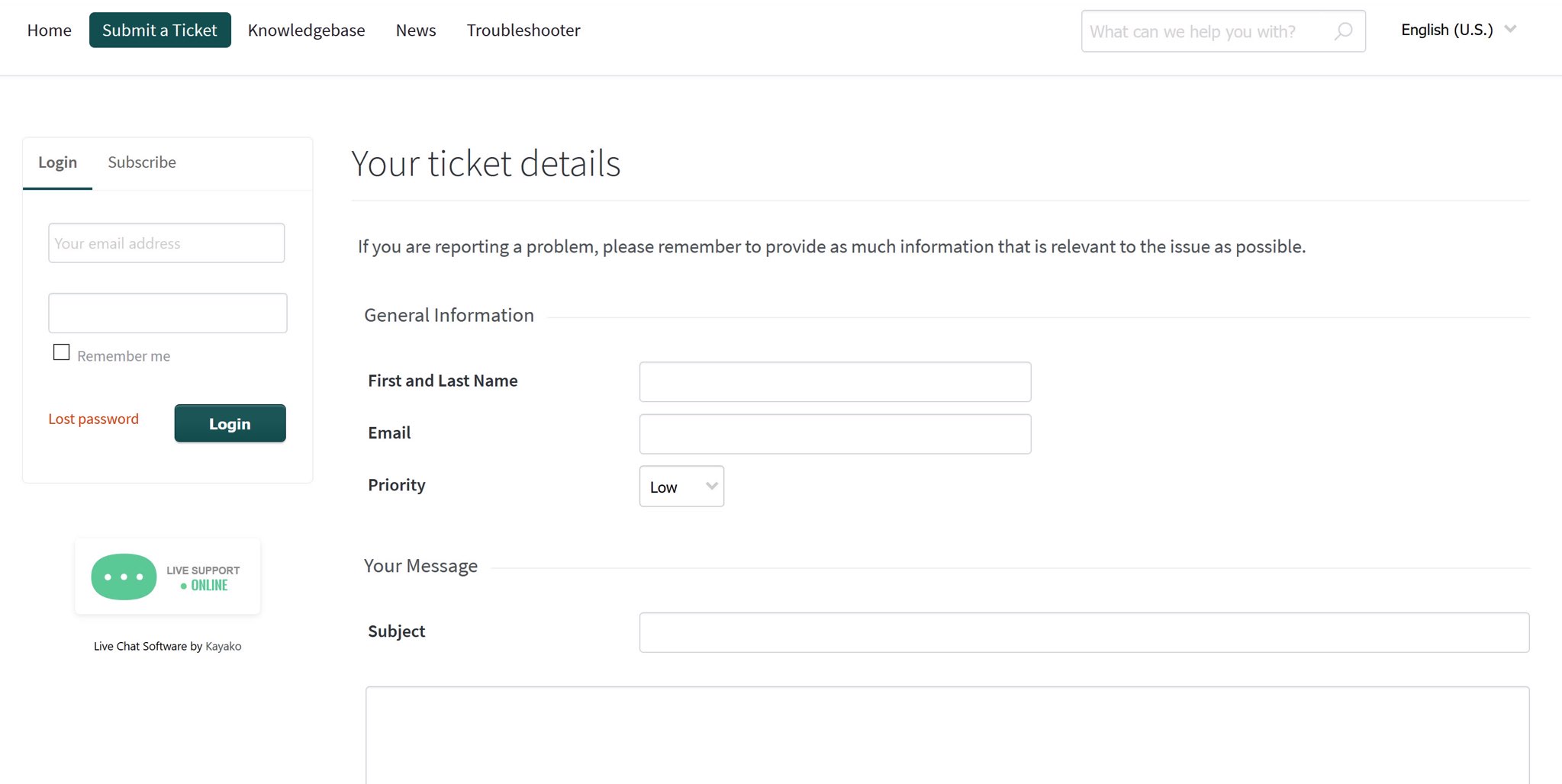SharePoint Content Slider is the SharePoint add-in that allows you to easily create beautiful, captivating slides with the content surfaced from your SharePoint lists.
The Content Slider will help you to showcase your work in an impressive creative way. The Content Slider is added to a designated space on your site and enables your visitors to flip through slides to consume various pieces of content at their own pace.
The Content Slider will be a helpful addition to your SharePoint sites – not only for you as the designer or developer trying to be smart about how you utilise available real estate, but also for your visitors.
Promote new content in a dynamic fashion, keeping the latest information front.
Content Slider Features:
Quick and easy setup
Slide Builder
Read Slide Content from any SharePoint list (default list included)
Content Slider Webpart to include to any page
Creative, progressive & trendy
Simple Content Slider List
8 incredible scroll effects
Different post styles (blog, circle,basic, text)
5 ways to navigate through slides
Responsive design
Touch enabled
Infinity scroll
Several different post settings
Set Auto Slide
SharePoint Content Slider is the SharePoint add-in that allows you to easily create beautiful, captivating slides with the content surfaced from your SharePoint lists.
The Content Slider will help you to showcase your work in an impressive creative way. The Content Slider is added to a designated space on your site and enables your visitors to flip through slides to consume various pieces of content at their own pace.
The Content Slider will be a helpful addition to your SharePoint sites – not only for you as the designer or developer trying to be smart about how you utilise available real estate, but also for your visitors.
Promote new content in a dynamic fashion, keeping the latest information front.
Content Slider Features:
- Read Slide Content from any SharePoint list (default list included)
- Content Slider Webpart to include to any page
- Creative, progressive & trendy
- Simple Content Slider List
- 8 incredible scroll effects
- Different post styles (blog, circle,basic, text)
- 5 ways to navigate through slides
- Several different post settings
*** The SharePoint Content Slider add-in works in conjunction with another add-in i.e. The SharePoint Content Slider Web Part, which is only available from the SharePoint Content Slider Web Site. This requires installation on your environment outside of the Microsoft Office Store processes due the level of required permissions. A tenant administrator will need to deploy this specific add-in to the tenant app catalog site manually, so that it can be installed to your environment. We have added required steps that need to be followed to install the web part add-in package (downloaded from the SharePoint Content Slider Web site). When apps are installed outside of the Microsoft Office Store, they may bypass any, and all, safety and security checks provided by Microsoft.
You may wish to establish contact with the SharePoint Content Slider Support before proceeding with installation. Also, please consider trying this add-in on a separate SharePoint Tenancy before installing it on your primary SharePoint site(s).
*This is a Free Trial for 14 days with full functionality. After 14 days the Add-In will stop working and a licensed version be required to continue usage.
Visit www.sharepointslider.com for support and more information.