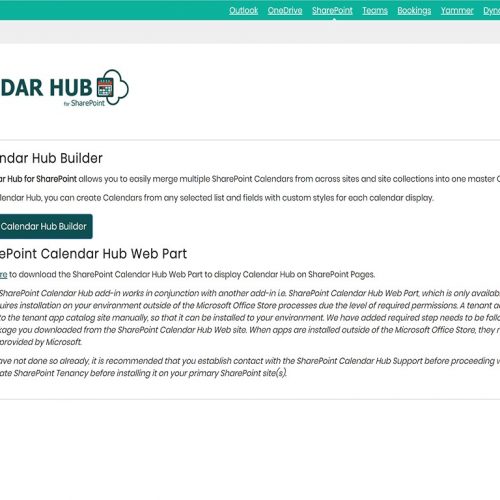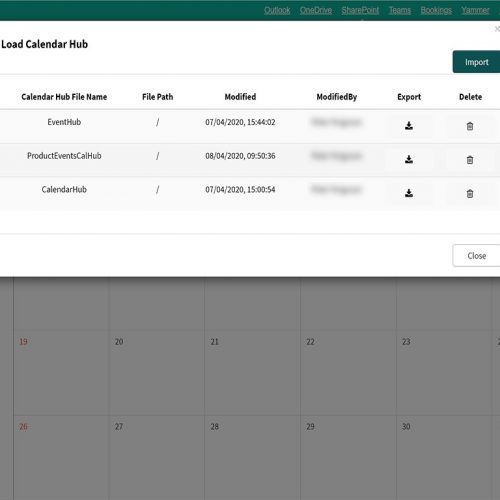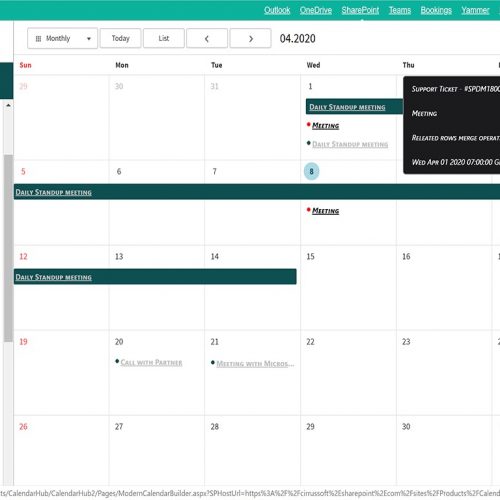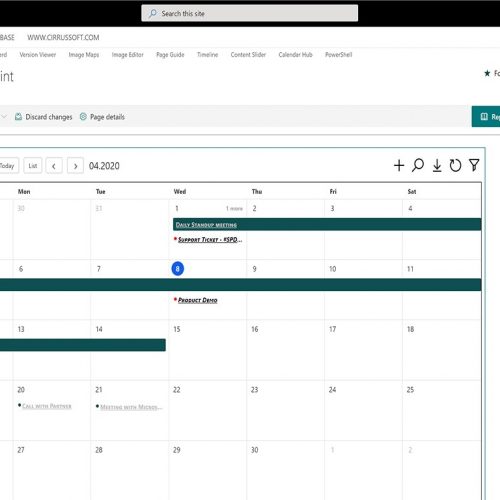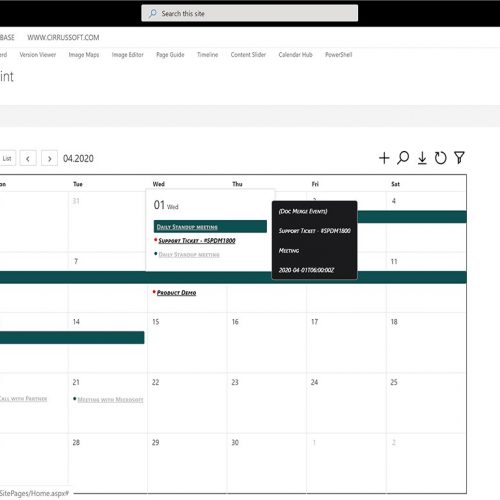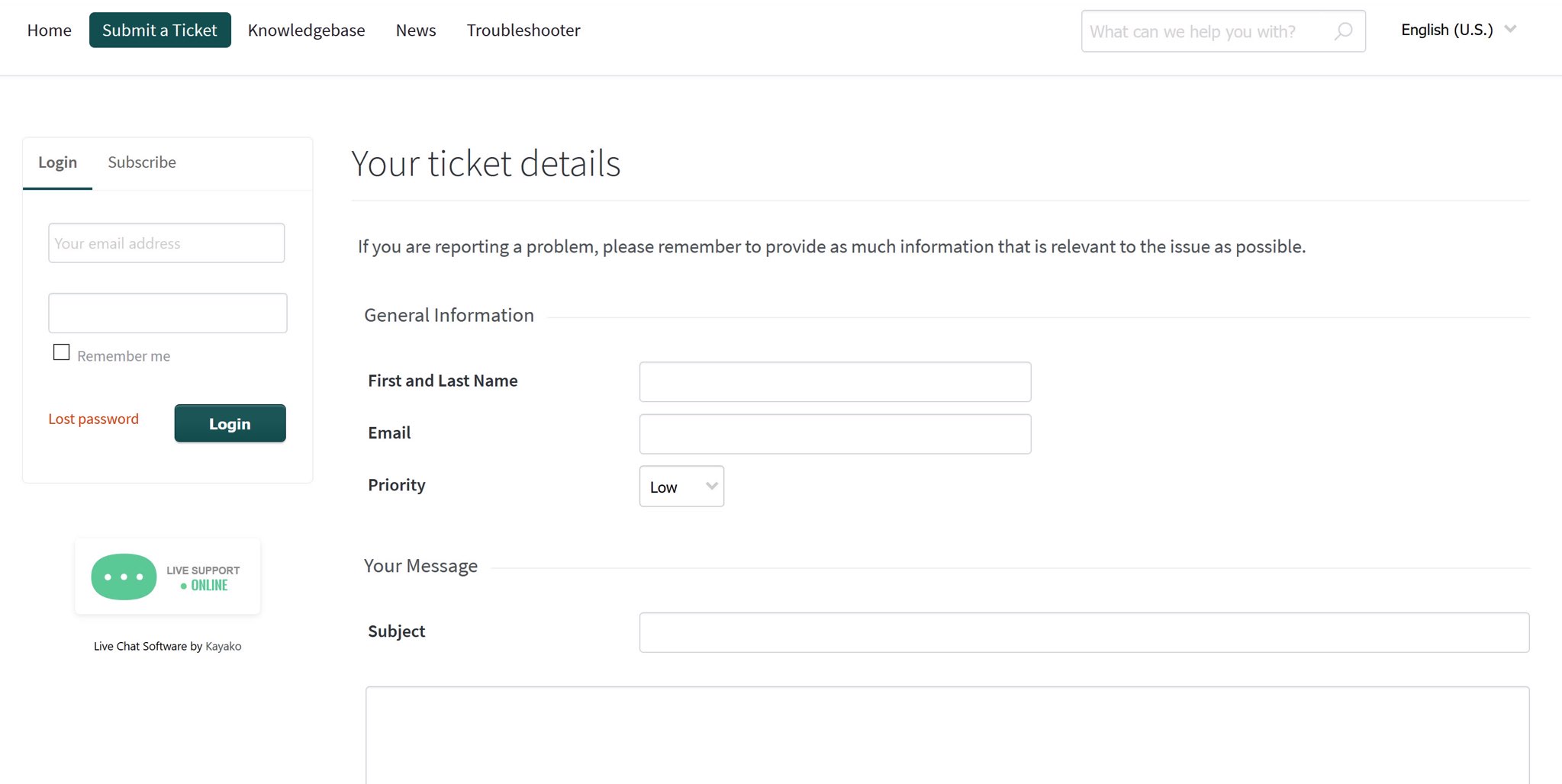Calendar Hub for SharePoint
A SharePoint Calendar is a SharePoint list, with rows for events and columns (Event Title, Location, Start Date, End Date, etc…) for metadata.
There are several advantages for using SharePoint Calendars over Outlook Calendars, such as easily being able to customise and create your own metadata, create workflows and embed into SharePoint Pages.
However, there are limitations that can hinder realising the full potential usage of SharePoint Calendars. But no longer…
Calendar Hub for SharePoint allows you to easily merge multiple SharePoint Calendars from across sites and site collections into one master Calendar. With Calendar Merge, you can create Calendars from any selected list and fields with custom styles for each calendar display.
Calendar Hub Features:
• Quick and easy setup
• Calendar Builder
• Custom Calendar Styles (font, colours, text size)
• Custom category colours
• Merge Calendars across Sites and Site Collections
• Merge Unlimited Calendars
• Build Calendars from any SharePoint List
• Build Calendars from any SharePoint Document Library
• Custom event Tooltips
• Select and display up to 3 fields for each event
• Fully responsive
• Calendar Merge SPFx Webpart to include in Modern Pages
*** The Calendar Hub for SharePoint add-in works in conjunction with another add-in i.e. The Calendar Hub for SharePoint Web Part, which is only available from the Calendar Hub for SharePoint Web Site. This requires installation on your environment outside of the Microsoft Office Store processes due the level of required permissions. A tenant administrator will need to deploy this specific add-in to the tenant app catalog site manually, so that it can be installed to your environment. We have added required steps that need to be followed to install the web part add-in package (downloaded from the Calendar Hub for SharePoint Web site). When apps are installed outside of the Microsoft Office Store, they may bypass any, and all, safety and security checks provided by Microsoft.
You may wish to establish contact with the Calendar Hub for SharePoint Support before proceeding with installation. Also, please consider trying this add-in on a separate SharePoint Tenancy before installing it on your primary SharePoint site(s).
*This is a Free Trial with full functionality for 14 days. After 14 days the Add-in will stop working and a licensed version will be required to continue usage.
Visit www.sharepointcalendarhub.com for support and more information.